( Click beforehand in the note - area of Outlook-contact).
The date, time, initials and call direction appear automatically. Complete this information with your note and a great call history will be created in your associated Outlook- contact.
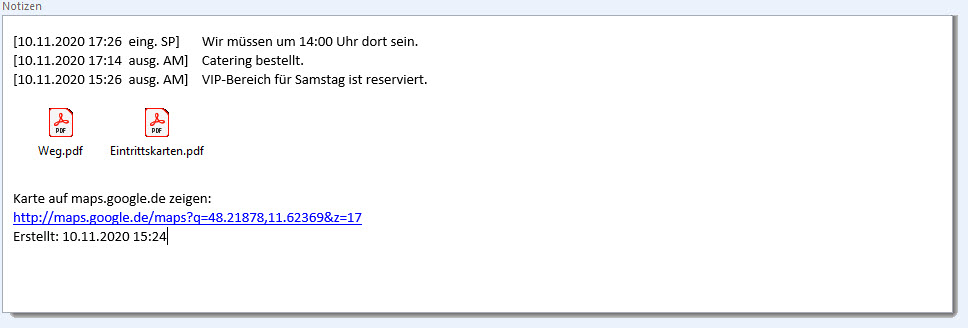
Would you like to assign a different key combination for this function? Simply go to the TAPICall- settings on [User settings], [Keyboard shortcut] and adjust the keyboard shortcut there.
If you have any further questions about using TAPICall, we will be happy to answer them by phone +49 (6422) 89800-50 to the side.