It is possible to announce information such as name, company or similar automatically with every call. You can choose from numerous parameters to adapt the function to your needs.
1. Open TAPICall settings.
Click on the TAPICall-phone icon in your taskbar, then on [Settings…] and select the [Expert Settings] section. The menu item [External programs] is now on the left-hand side.
2. Create a new entry
Create a new entry by clicking on [New Command].
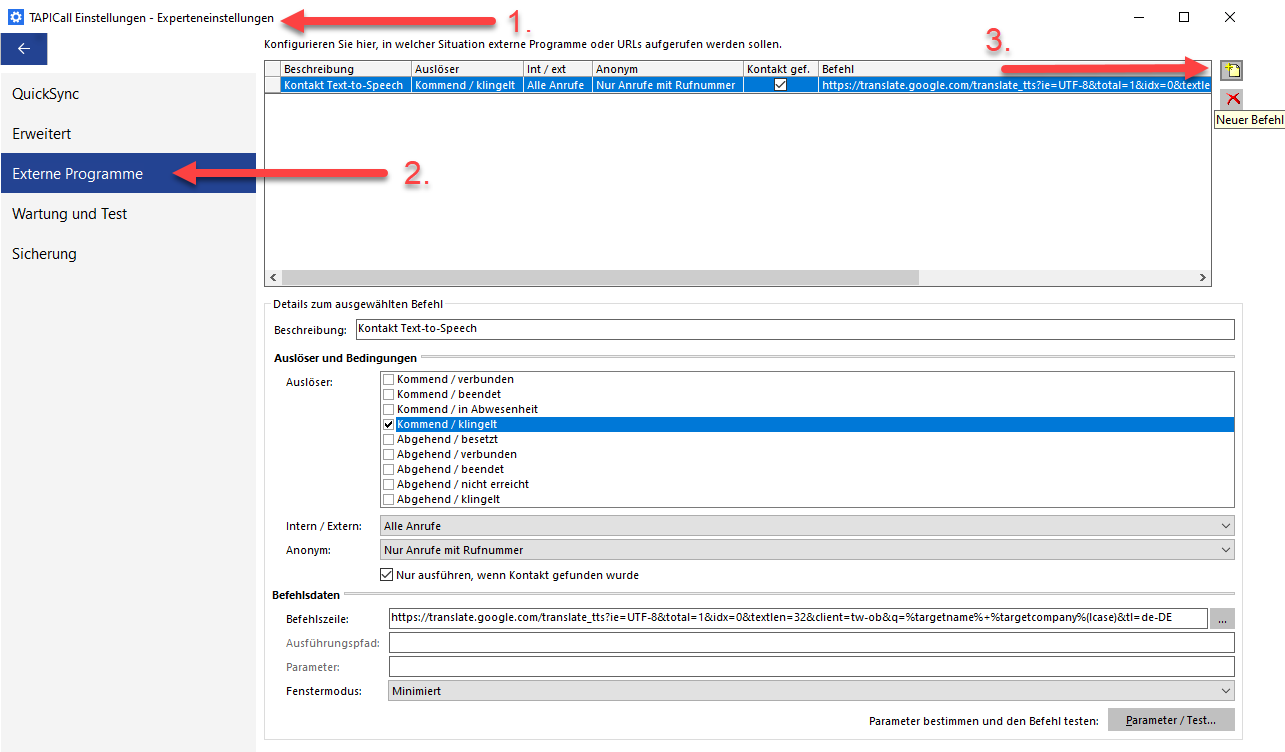
The entry is edited in the lower part of the window.
- Enter a meaningful text for "Description“.
- Tick “Trigger“” according to your requirements.
- "Intern / Extern“ allows you to distinguish whether you are being called by someone in the house or by another connection. If you don't want the colleague's name to be played every time, tick "External“.
If you are called by someone who has suppressed their number, you can specify under "Anonmyn“" whether these calls should be evaluated or not. Here dial “Only calls with phone number”. - In the "command line“" the action is described or the program selected. To start a voice output, we use Google Translate. Therefore, we enter the following in the line : https://translate.google.com/translate_tts?ie=UTF-8&total=1&idx=0&textlen=32&client=tw-ob&q=&tl=de-DE. This link automatically outputs a text as an mp3- audio file with the German language of the translator in the browser.
- Finally, under “Window mode “, you can adjust how the window should open.
3. Set the parameters
In the next step, you can individually specify which information is announced. To do this, click on [Parameter / Test].
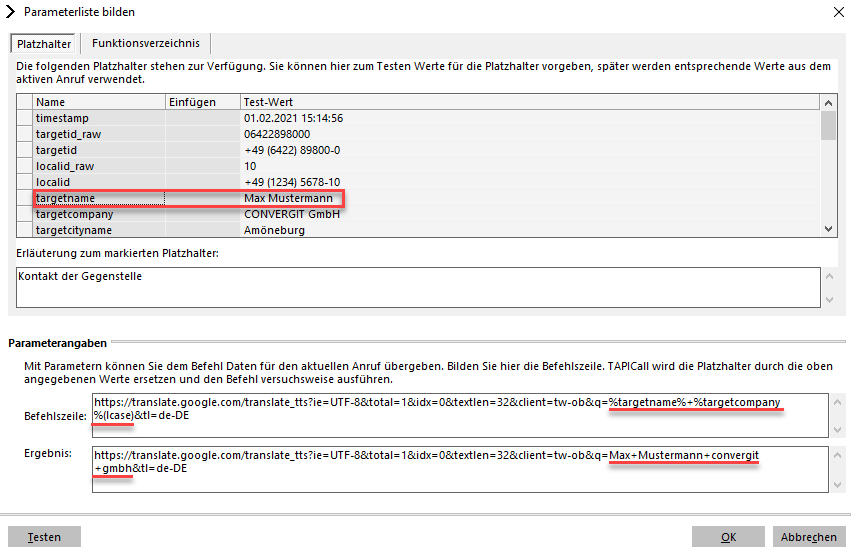
- Under “Placeholder” you will find various parameters, such as target name, which contains the full name of the saved contact.
- Add parameters after the string …q=, as marked in the picture. That's the only way voice output works. E.g. : …q=%targetname%…
- Then select the parameter examples from the list by clicking on "Insert“. eg : "%targetid_raw%“ off. In the "Result“" field you can see a preview of the command.
- If you use multiple parameters, separate them with one “+”. This ensures that the words are not said without a pause.
- Under “Functional directory” you can further adjust the determined values (e.g. : lower case letters “(lcase)”).
Experiment a little with the available parameters and create your perfect voice announcement.
If you have any further questions about using TAPICall, we will be happy to answer them by phone +49 (6422) 89800-50 to the side.