At the end of this tutorial you will have synchronized the iCloud contacts with Outlook and can use them together with TAPICall.
To achieve this goal, please download iCloud for Windows from the Apple download page down.
Important : Please do not install the Windows app, which you can find in the Microsoft Store. Please use the link in the note “* For Windows 7 and Windows 8 you can Download iCloud for Windows from the Apple- website.”
Only in this version does the synchronization work properly.
Run the file and follow the installation steps. After launching iCloud, please sign in with the Apple-ID where your contacts can be found.
Now all you have to do is tick [Mail, Contacts, Calendar and Tasks]. iCloud now automatically syncs your contacts with Outlook.
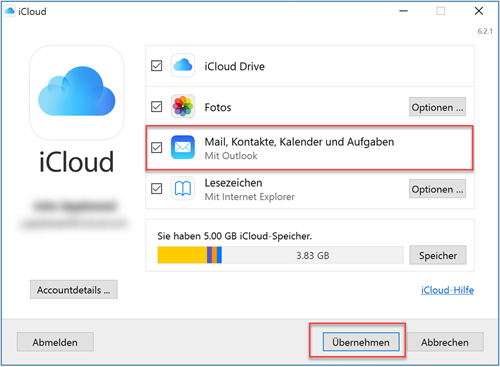
Use in TAPICall
Please click on the TAPICall telephone receiver symbol at the bottom right next to the clock. Then please go to [Settings] and [Outlook]. At [Search Contacts] select the synced contacts folder. That's it!
If you have any questions, we are at your disposal by phone +49 (6422) 89800-50 to the side.