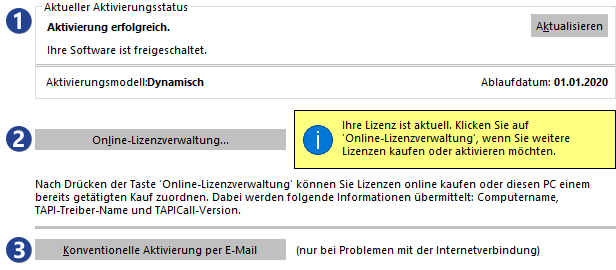
TAPICall runs in a dynamic license model, which means you can redistribute your licenses between your systems at any time as you wish via the online-license management.
![]() The activation status and expiry date of your TAPICall- license are displayed here.
The activation status and expiry date of your TAPICall- license are displayed here.
![]() With a click on the button [Online License Management] the TAPICall-Webshop will open in your browser. Here you can log in with your existing customer number to assign one of your licenses to the computer or to buy new licenses. You must have logged in to the TAPICall-Webshop with your customer number at least once via the "Online-License Management“ button on each PC to which you want to assign a dynamic license in order to assign the PC to your customer center.
With a click on the button [Online License Management] the TAPICall-Webshop will open in your browser. Here you can log in with your existing customer number to assign one of your licenses to the computer or to buy new licenses. You must have logged in to the TAPICall-Webshop with your customer number at least once via the "Online-License Management“ button on each PC to which you want to assign a dynamic license in order to assign the PC to your customer center.
You will receive your customer number and your password in an E-Mail when you make your first purchase. If you got your license from a TAPICall-Partner, please contact us directly to the partner or to our telephone support (Tel .: +49 (6422) 89800-50) to assign the license.
![]() If there are problems with the Internet connection, through which TAPICall can not pick up the license, there is the possibility to static activation model switch. The static activation model does not require an internet connection, but does not offer the possibility to redistribute the license yourself. To switch to the static activation model, a Customer-Code must first be generated using the "Conventional Activation via E-Mail1TP8" button. This customer - code must then be sent by E-Mail to aktivierung@convergit.de be sent. As soon as the license is paid, you will receive an activation code by email, which you can enter under "Switch to the static activation model“" to activate TAPICall.
If there are problems with the Internet connection, through which TAPICall can not pick up the license, there is the possibility to static activation model switch. The static activation model does not require an internet connection, but does not offer the possibility to redistribute the license yourself. To switch to the static activation model, a Customer-Code must first be generated using the "Conventional Activation via E-Mail1TP8" button. This customer - code must then be sent by E-Mail to aktivierung@convergit.de be sent. As soon as the license is paid, you will receive an activation code by email, which you can enter under "Switch to the static activation model“" to activate TAPICall.