driver
TAPI 120
Use this only if you do not want to go over 1st party (cable between phone and PC).
Note: Can be used if your system has a network interface (LIM module or HG1500 module). Without a server, up to 6 PCs can be connected. Starting with the seventh PC, the CMD server supplied with the download must be installed and licenses must be installed.
| version | date | operating systems | download |
|---|---|---|---|
| V2 R1.75.0 | 2015-12-17 | Windows Server 2008 Windows Server 2012 Windows 7 32bit Windows 7 64bit Windows 8 32bit Windows 8 64bit Windows 8.1 32bit Windows 8.1 64bit Windows 10 32bit Windows 10 64bit windows 11 | Download |
Informationen
General information about UNIFY / Siemens TAPI120
The HiPath (at Telekom: Octopus) TAPI 120 is software that requires a license. When the system was purchased, 6 usable TAPI120 licenses were acquired. HiPath TAPI120 enables PC-based calls with CTI software from various manufacturers.
If only up to six clients are to be connected, a connection can be established directly via the PBX. To do this, only install TAPI120 without a CMD server on each of the clients. From the seventh client, the CMD server must be installed on a server. The latter can then manage further TAPI120 connections if you have purchased licenses.
Important instructions
If you want to use the HiPath 3000 series with HiPath TAPI120, you have to use this HiPath HG 1500 be integrated. Windows does not support Starter / Home Basic / Home Premium Edition.
If you want to connect an Openscape BUSINESS system, the following must also be observed:
- Unify currently only supports the rack variant. Unify is working on supporting the wall variant.
- The "UC Booster Card OCAB L30251-U600-A841" must be installed with the "OpenScape fan kit for OCAB".
- TAPI120 licenses must be purchased directly from the first client.
- When installing the client, only "TAPI120" may be selected because the "CMD server" is not required.
HiPath TAPI170
In addition to TAPI120, there is also the TAPI170. In contrast to 120, 170 is only installed on a Windows server. This has many disadvantages: Windows 8 is not supported, ports have to be opened, Microsoft Office is required in 64-bit and disadvantages. We therefore always recommend TAPI120 or 1st Party.
installation instructions
Start the setup file of the TAPI driver and follow the user guidance. The PC restarts during the installation.
troubleshooting
line numbers
With the appropriate setting, line numbers 7801 to 7830 are no longer incorrectly reported to the TAPI driver:
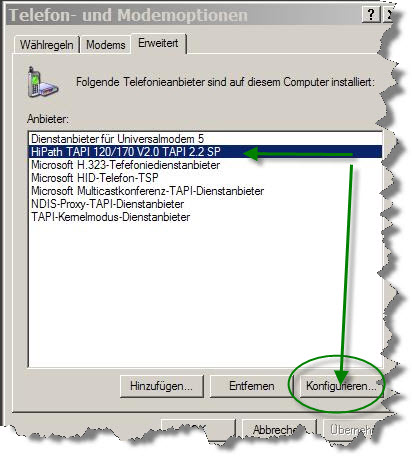
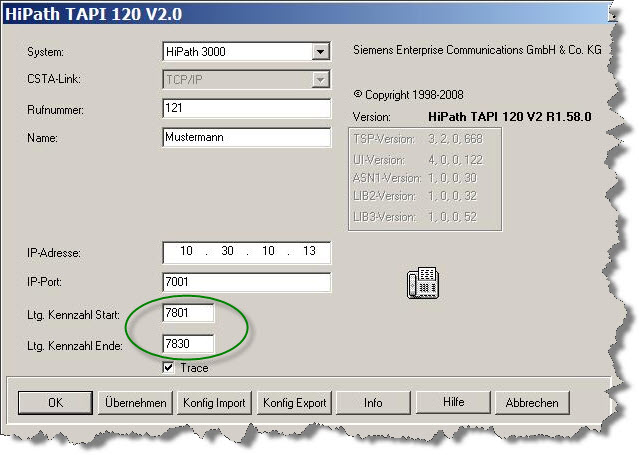
Unify Wiki
Unify provides a wiki. For completeness, please refer to:
Unify Wiki
Manuals, documentation and additional downloads
Currently no additional downloads available.
TAPICall
- Install the TAPI driver and if necessary configure it in the "Control Panel" under "Phone and Modem" in the "Advanced" area.
- Download TAPICall and run the installation file. The installation file is also located in the above TAPI driver download (filename TAPICall-10002.msi)
- Select the installed driver in TAPICall.
- Work effectively and quickly. Here is an introductory video to the main features of TAPICall.
Hints
Start the setup file of the TAPI driver you downloaded and follow the user guide. After completing the installation, it may be necessary to restart the computer. Some download files contain several TAPI drivers. Please pay attention to the selection of the driver suitable for your device. If the connection is made via USB, first install the USB driver of the device and then the TAPI driver.
We assume no liability for the completeness, function, scope or compatibility of the drivers provided above for download. Source and originator unless otherwise stated is the manufacturer of the hardware / device. TAPICall is our product, which is included in the download. If you have any questions about the drivers in connection with TAPICall, call: +49 (6422) 89800-50