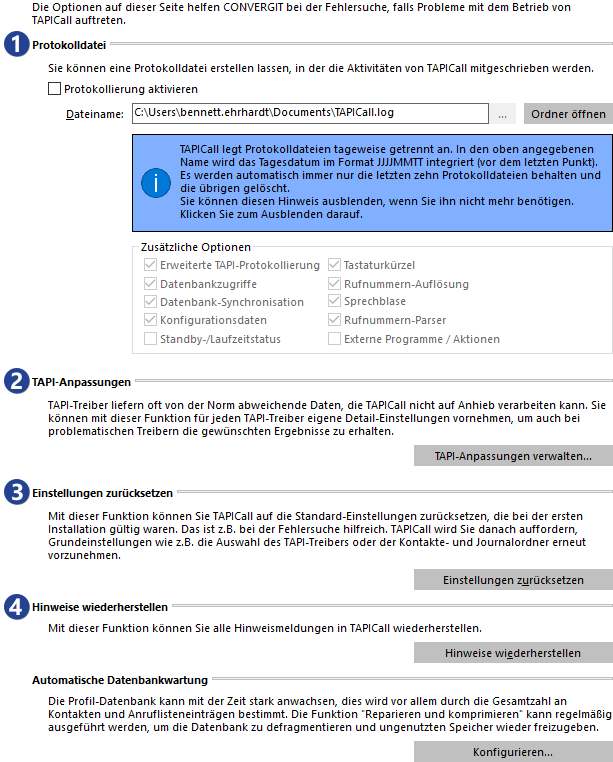
Above all, settings for the TAPICall-Support from CONVERGIT GmbH can be found here. As a user, you should leave these settings untouched unless you receive instructions from support to change the settings. Exceptions are the "Reset settings“" button, with which you can completely reset TAPICall to the default settings and "Restore hints“", with which you can display all tips and hints that you previously hidden.
![]() With this setting you can start the logging of TAPICall. This only makes sense if you have been instructed to do so by support in order to be able to analyze an error more closely. If that's the case, change the path where the log is saved to your desktop, start logging, and intentionally introduce the error. Once the error occurred while logging was running, stop logging and send the log along with as detailed an error description as possible support@convergit.de.
With this setting you can start the logging of TAPICall. This only makes sense if you have been instructed to do so by support in order to be able to analyze an error more closely. If that's the case, change the path where the log is saved to your desktop, start logging, and intentionally introduce the error. Once the error occurred while logging was running, stop logging and send the log along with as detailed an error description as possible support@convergit.de.
![]() The TAPI- adjustments help the TAPICall- support to configure TAPICall in such a way that it can even compensate for severe misbehavior of TAPI- drivers. You should only use these settings if instructed to do so by TAPICall-Support. If you're having trouble with phone number resolution, try the TAPI-Wizard.
The TAPI- adjustments help the TAPICall- support to configure TAPICall in such a way that it can even compensate for severe misbehavior of TAPI- drivers. You should only use these settings if instructed to do so by TAPICall-Support. If you're having trouble with phone number resolution, try the TAPI-Wizard.
![]() With this button you can reset all settings of TAPICall to the default settings.
With this button you can reset all settings of TAPICall to the default settings.
![]() This feature restores any hint messages in TAPICall that have been hidden.
This feature restores any hint messages in TAPICall that have been hidden.