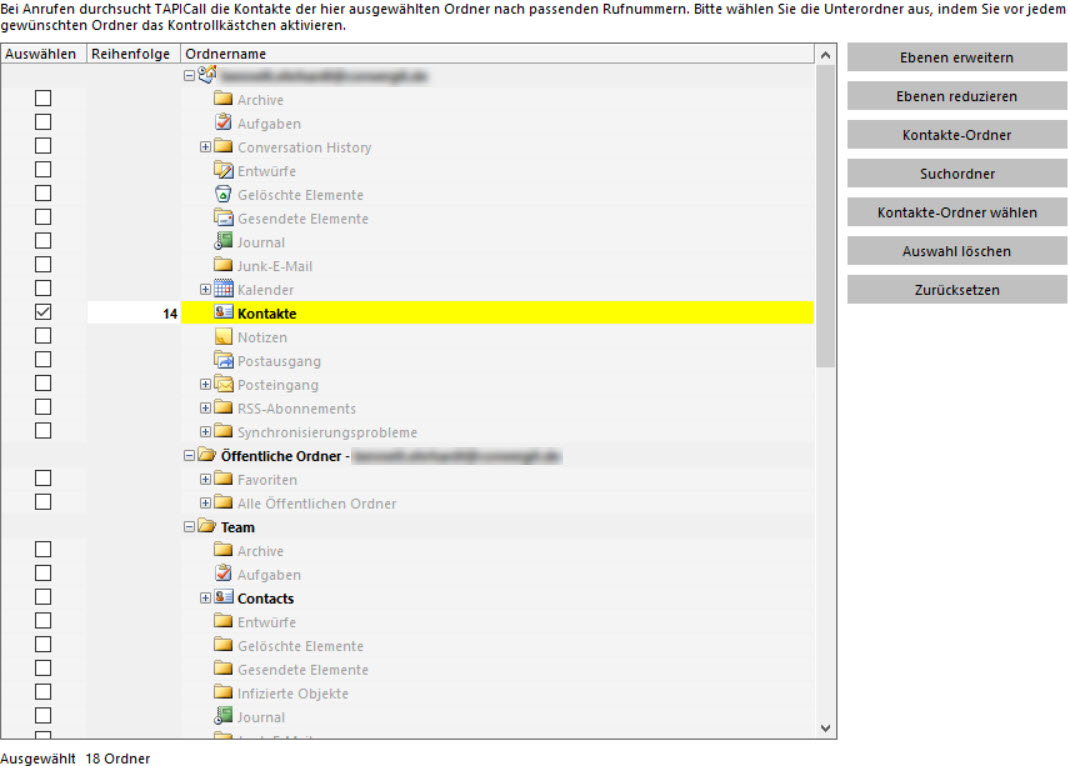
Here you can choose in which folders TAPICall should search for contacts. It is very important, that all the folders you use for your contacts are selected here, because otherwise not all contacts can be found.
If TAPICall does not find a contact, although the folder in which the contact is saved is selected here, check whether a phone number is entered in the contact. TAPICall only evaluates contacts in which a phone number is entered.
If the contact is not found, although a phone number is entered and the folder is selected, use [Delete selection] and reselect all used contact folders. Afterwards, please right-click on the TAPICall- telephone handset icon in the taskbar, then [More functions] and there the [Database synchronization].
If that doesn't help, do a repair install of Office. You can reach this function if you call up the item "Programs and functions“ (in Windows XP, the item is called "Software“)" via the control panel. From there, select Office. In the window that opens, choose [Perform repair installation] out and follow the setup.