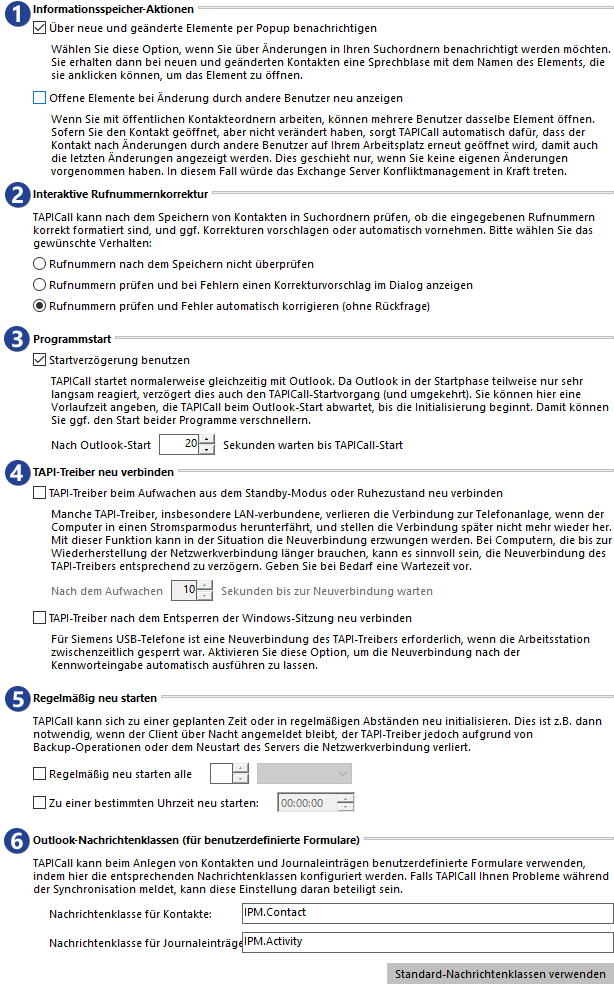
In the advanced settings you can adjust some of the most important functions for the correct work of TAPICall:
![]() With the option [Notify about new and changed elements via popup] you can set that you will be notified by popup as soon as there are changes in the contacts. Through the attitude [Reveal open items when changed by other users] a contact is reloaded as soon as another user has changed it. If you have already made changes to the contact yourself, the Exchange Server conflict management will take effect.
With the option [Notify about new and changed elements via popup] you can set that you will be notified by popup as soon as there are changes in the contacts. Through the attitude [Reveal open items when changed by other users] a contact is reloaded as soon as another user has changed it. If you have already made changes to the contact yourself, the Exchange Server conflict management will take effect.
![]() With the settings for interactive phone number correction, you can set whether TAPICall should automatically check newly saved phone numbers for errors and whether it should ask before making changes or make the corrections without asking. If you have problems with the phone number resolution, you should run the TAPI-Wizard.
With the settings for interactive phone number correction, you can set whether TAPICall should automatically check newly saved phone numbers for errors and whether it should ask before making changes or make the corrections without asking. If you have problems with the phone number resolution, you should run the TAPI-Wizard.
![]() The start delay at the start of the program is useful to speed up the start of the program. Usually TAPICall starts at the same time as Outlook. Since Outlook only reacts very slowly in the start phase, this delays the TAPICall start process ( and vice versa). Enter the time that your Outlook needs to start and synchronize completely. You can also delay start at startup with one click [Start immediately] in the TAPICall start window, interrupt to start TAPICall without further delay.
The start delay at the start of the program is useful to speed up the start of the program. Usually TAPICall starts at the same time as Outlook. Since Outlook only reacts very slowly in the start phase, this delays the TAPICall start process ( and vice versa). Enter the time that your Outlook needs to start and synchronize completely. You can also delay start at startup with one click [Start immediately] in the TAPICall start window, interrupt to start TAPICall without further delay.
![]() The setting "Reconnect TAPI- drivers when waking up from standby or hibernation" should remain activated if possible, since some TAPI- drivers, especially LAN-connected ones, lose the connection to the telephone system when the computer shuts down to a power-saving mode and can no longer establish the connection independently later. This option can force a reconnection in this situation. For computers that take a little longer to reestablish the network connection, it can make sense to delay the reconnection of the TAPI- driver accordingly. If necessary, specify a waiting time.
The setting "Reconnect TAPI- drivers when waking up from standby or hibernation" should remain activated if possible, since some TAPI- drivers, especially LAN-connected ones, lose the connection to the telephone system when the computer shuts down to a power-saving mode and can no longer establish the connection independently later. This option can force a reconnection in this situation. For computers that take a little longer to reestablish the network connection, it can make sense to delay the reconnection of the TAPI- driver accordingly. If necessary, specify a waiting time.
![]() TAPICall can re-initialize at a scheduled time or at regular intervals with the options for "Restart periodically". This is useful, for example, if the client remains logged on overnight, but the TAPI driver loses the network connection due to a restart of the server.
TAPICall can re-initialize at a scheduled time or at regular intervals with the options for "Restart periodically". This is useful, for example, if the client remains logged on overnight, but the TAPI driver loses the network connection due to a restart of the server.
![]() With the "Outlook-Message Classes“ you can define custom forms for creating contacts and journal entries by configuring the appropriate message classes. If TAPICall reports problems during the synchronization, this setting may be involved. You can reset message class settings back to the default settings at any time.
With the "Outlook-Message Classes“ you can define custom forms for creating contacts and journal entries by configuring the appropriate message classes. If TAPICall reports problems during the synchronization, this setting may be involved. You can reset message class settings back to the default settings at any time.