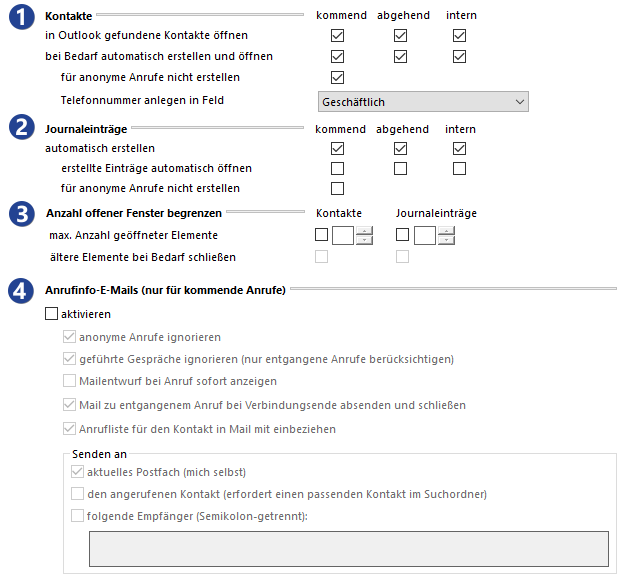
The reactions of TAPICall to incoming and outgoing calls are configured here, including, among other things, in which cases a contact opens, one is created or an entry is created in the journal. You can also set a limit on the number of contacts open at the same time and the behavior when this limit is reached. If you have the problem that Outlook closes open contacts on new calls, you should check the "Limit number of open windows" option.
![]() Here you determine in which situations a contact should open and in which field the phone number of the caller should be created if it does not already exist.
Here you determine in which situations a contact should open and in which field the phone number of the caller should be created if it does not already exist.
![]() Here it is determined to which telephone calls journal entries are to be created.
Here it is determined to which telephone calls journal entries are to be created.
![]() Here you can limit the number of open windows, if the number specified here is exceeded, no more contact- and journal windows will open. If you check the box "Close older elements as needed“, the oldest contact- and journal windows will be closed without saving when the specified number is exceeded.
Here you can limit the number of open windows, if the number specified here is exceeded, no more contact- and journal windows will open. If you check the box "Close older elements as needed“, the oldest contact- and journal windows will be closed without saving when the specified number is exceeded.
![]() This option automatically mutes the sound playback on your computer. As soon as you end a call, the sounds are activated again. This feature is recommended if you enjoy listening to music while you work.
This option automatically mutes the sound playback on your computer. As soon as you end a call, the sounds are activated again. This feature is recommended if you enjoy listening to music while you work.
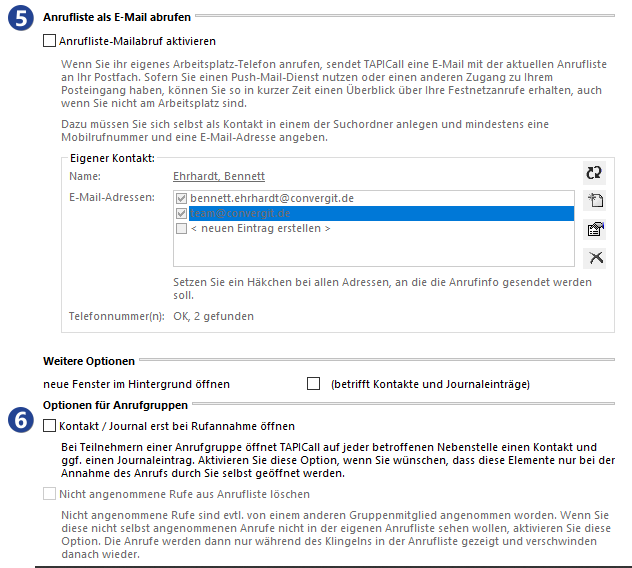
![]() If this checkbox is ticked, the contacts of callers will only open if you answer the call. This makes sense if you use the same TAPI-Line with several participants and do not want the contact to open with you every time a colleague accepts a call.
If this checkbox is ticked, the contacts of callers will only open if you answer the call. This makes sense if you use the same TAPI-Line with several participants and do not want the contact to open with you every time a colleague accepts a call.
![]() If this option is activated, only accepted calls will appear in your call list. All calls missed or accepted by others are discarded!
If this option is activated, only accepted calls will appear in your call list. All calls missed or accepted by others are discarded!