You can automatically play a .wav audio file when a contact opens when you receive a call
1. Record an audio message first. This is for example with the Voice Recorder-App possible from Windows. Simply enter “Sprachrekorder ”in the Windows- search and then open the app. Now click on Record and then save the file on your PC.
2. Since this audio is saved as a .m4a- file, it must be converted into a .wav- file in the next step. You can do this online for free at https://convertio.co/de/m4a-wav/ carry out.
3. In the last step, please add the .wav file to the notes area of the respective Outlook- contact. This works very simply via “ Drag and Drop ”. The file will now be played each time a contact is called.
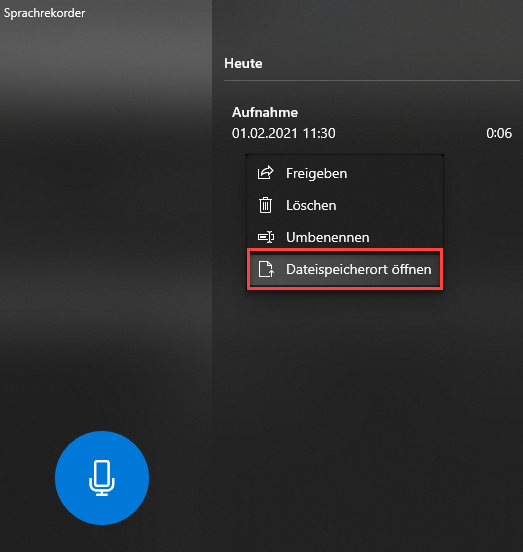
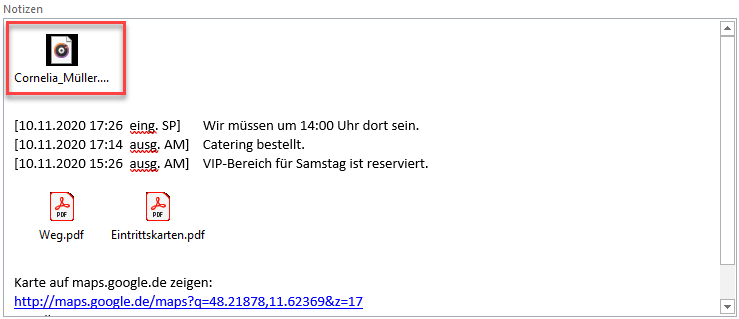
If you have any further questions about using TAPICall, we will be happy to answer them by phone +49 (6422) 89800-50 to the side.